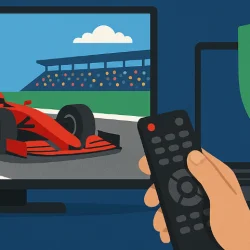VPN Not Working on Omegle: How to Fix It
Omegle is a popular online chat platform that allows users to connect with strangers from around the world. However, many users have reported issues with their VPN not working on Omegle. This problem can be frustrating, especially for those who rely on VPNs for privacy and security. The main reason for this issue is that Omegle identifies and blocks certain IP addresses, especially those associated with VPNs. This is done to prevent users who have been banned from the service from circumventing their ban.
What Is Omegle?

Omegle is an online platform that allows users to connect and chat with strangers from all over the world. The service was launched in 2009 and quickly gained popularity due to its unique premise of pairing users in one-on-one chat sessions randomly.
Users do not need to register to use Omegle, preserving their anonymity. Conversations are completely private unless a user chooses to disclose personal information. Omegle offers two types of chat options - text chat and video chat. In the video chat, users can choose to remain anonymous by covering their cameras until they feel comfortable revealing themselves.
Despite its simplicity, Omegle is not just for casual conversations. Many people use it to learn new languages, discover different cultures, or even for academic research. However, like any online platform, it's essential to use Omegle responsibly to ensure a safe and enjoyable experience.
Common Issues with VPNs on Omegle

While using a VPN with Omegle can enhance your online privacy, it can also lead to some common issues. Understanding these problems can help you troubleshoot effectively and get back to your conversations. Here are some of the most common issues:
IP Address Blocked
The most common issue is that Omegle has blocked the IP address provided by your VPN. Omegle maintains a list of blocked IP addresses, often those associated with VPNs, to prevent misuse of their platform. If you find that your VPN is not working with Omegle, it's likely that you're using a blocked IP address.
VPN Connection Drops
Another common issue is the VPN connection dropping while you're using Omegle. This can be due to various reasons, such as network congestion, unstable internet connection, or issues with the VPN server. When the VPN connection drops, your real IP address may be exposed, causing Omegle to disconnect the chat.
Slow Connection Speeds
Using a VPN can sometimes slow down your internet connection, which can affect your Omegle experience. If your connection is too slow, you might experience lag during video chats or difficulty connecting to the Omegle servers.
VPN Service is Down
In some cases, the issue might be with the VPN service itself. If the VPN service is down or experiencing technical issues, you won't be able to connect to Omegle using the VPN.
Understanding these common issues can help you troubleshoot more effectively when your VPN is not working with Omegle. Remember, the key is to stay patient and try different solutions until you find one that works.
Why Omegle Blocks VPNs
Omegle's decision to block certain VPNs is primarily driven by the need to maintain a safe and secure environment for its users. Let's delve deeper into why Omegle blocks VPNs and the implications of this practice.
Preventing Misuse and Abuse
While VPNs are legitimate tools used to maintain privacy and security online, they can also be misused. Some individuals use VPNs to engage in inappropriate behavior or to breach the platform's rules without fear of repercussions. By changing their IP address, these users can evade bans and continue their disruptive behavior. Blocking VPNs is one way Omegle combats this issue, ensuring that banned users cannot easily return to the platform.
Maintaining Platform Integrity
Omegle aims to provide a platform where users can have genuine, enjoyable conversations with strangers from around the world. However, the anonymity provided by VPNs can sometimes lead to a less than ideal user experience. By blocking VPNs, Omegle aims to maintain the integrity of the platform and ensure that it remains a place for authentic and respectful communication.
Discouraging Spam and Bots
Spam and bots are common issues on many online platforms, and Omegle is no exception. Some users or entities use VPNs to create multiple accounts or send out mass messages, disrupting the platform and negatively impacting the user experience. By blocking VPNs, Omegle can better control spam and bot activity.
Ensuring User Safety
User safety is a top priority for Omegle. The platform has rules and regulations in place to protect its users, and those who violate these rules are banned. However, VPNs can allow banned users to return to the platform under a different IP address. By blocking VPNs, Omegle can better enforce its rules and protect its users.
While blocking VPNs can lead to some legitimate users being unable to access the platform, it's a measure taken by Omegle to maintain a safe, enjoyable environment for its users. If you're experiencing issues with using a VPN on Omegle, consider the solutions mentioned earlier in this article.
How to Fix VPN Issues with Omegle

Try Different Servers
One of the simplest solutions to this problem is to change your VPN server. The IP address you're using may have been identified and blocked by Omegle. By switching to a different server, you can obtain a new IP address that might not be on Omegle's blacklist. This method requires trial and error, as you'll need to test different servers until you find one that works.
Use Trusted VPNs
Not all VPNs are created equal. Some VPNs have a better reputation and are less likely to be blocked by Omegle. For instance, ExpressVPN is often recommended as a reliable choice for Omegle users due to its high-speed global network and excellent support. It's worth researching and choosing a VPN known for its effectiveness with Omegle.
Clear Your Browser Cache
Another potential solution is to clear your browser cache and delete cookies. These stored files can sometimes cause issues with Omegle and your VPN. By clearing your cache and cookies, you can ensure that your browser is not holding onto any data that might be causing the VPN issue.
Use Incognito Mode
Accessing Omegle in incognito mode can also help resolve VPN issues. Incognito mode doesn't store browsing history, cookies, or site data, which can sometimes interfere with VPN connections. By using this mode, you can ensure a clean browsing session, potentially allowing your VPN to work with Omegle.
Best VPNs for Omegle

While Omegle may block some VPNs, there are several reliable services that tend to work well with the platform. Here are a few of them:
ExpressVPN
ExpressVPN is often cited as the best VPN for Omegle. It offers a vast network of servers around the world, ensuring that you can always find a server that works with Omegle. Additionally, ExpressVPN is known for its high-speed connections, which are crucial for a smooth video chat experience. ExpressVPN is one of the best VPN for China (中国VPN) and one of the best VPNs for Japan.
Visit ExpressVPN (4-month free discount)
NordVPN
NordVPN is another excellent choice for Omegle users. It provides a wide range of servers and robust security features to protect your privacy. If you encounter issues with Omegle, NordVPN's customer support is always ready to help you find a solution.
Visit NordVPN (with special discount)
CyberGhost
CyberGhost is a user-friendly VPN service with a large network of servers. It's an excellent choice for beginners or those who prefer a straightforward VPN experience. CyberGhost offers dedicated servers for streaming and other activities, which can be beneficial for Omegle users.
Remember, the effectiveness of a VPN can vary, and what works best for one user may not work as well for another. It's always a good idea to take advantage of free trials or money-back guarantees to test out a VPN service before committing to it.
Final Thoughts
While it can be frustrating when your VPN is not working with Omegle, there are several potential solutions to this issue. By trying different servers, using trusted VPNs, clearing your browser cache, and using incognito mode, you can increase your chances of successfully using a VPN with Omegle. Remember, the goal of these measures is to ensure a safe and enjoyable experience for all users, so always use these tools responsibly.
More to Read:
Previous Posts: